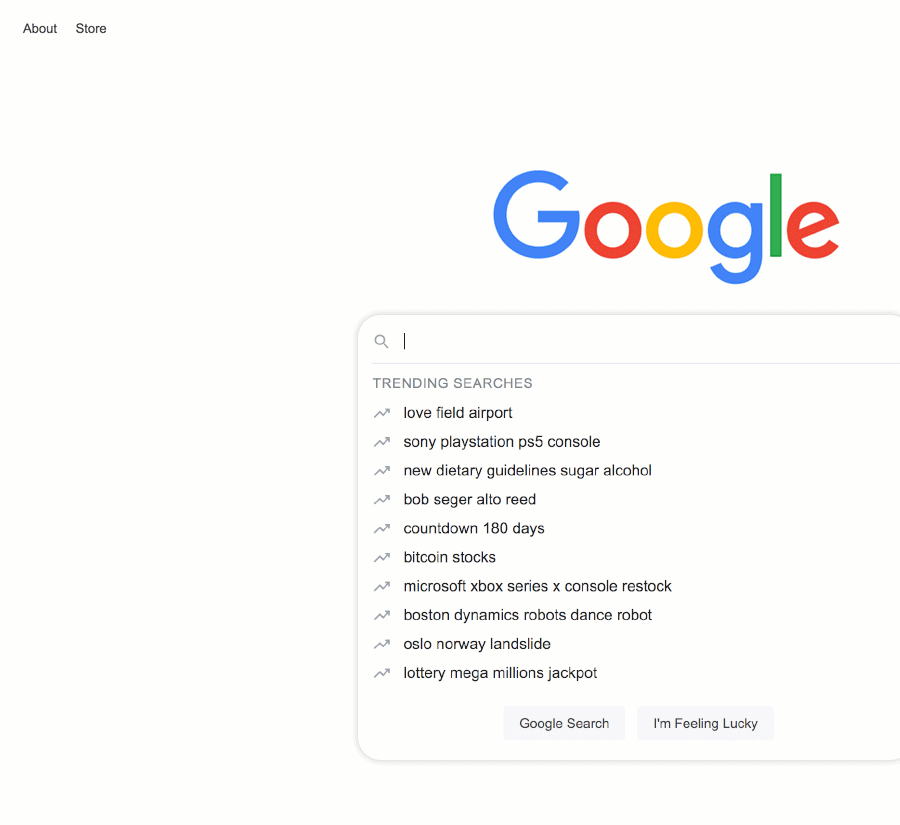6 Proven Prom Ecommerce Marketing Strategies (Approved by Experts)

Trying to start Ecommerce for your prom shop but not sure where to start? Look no further!
Our team works with over 200 prom/bridal retailers and specialize in driving Ecommerce and store traffic. These strategies come from our experience in:
- Managing hundreds of websites for Prom retailers (with over 300 million page views this year alone)
- Implementing marketing strategies for hundreds of stores (with over 10 million in PPC ads served)
I’ll go over our recommendation but first let’s start with a basic definition.
Ecommerce Marketing: A business strategy where efforts are focused on driving traffic and acquiring new customers for a store that sells online.
There are various types of marketing campaigns within the umbrella of Ecommerce Marketing, but the desired outcome of these strategies is the same: driving online traffic to acquire more customers.
What better place to start than everyone’s favorite search engine (Google) and a term that is widely used in the digital marketing space, SEO.
SEO (Search Engine Optimization)
Did you know that almost 50% of all website traffic is sourced organically on Google?
This means if your store does not show up on Google then you are missing out on a lot of eyeballs and even potential sales. This is where SEO comes into play.
SEO (Search Engine Optimization) is the process of optimizing your ecommerce store to rank higher for relevant keywords on Google.
For most small business owners, SEO is a subject that stirs up confusion and head-scratching. Everyday you are emailed/called by companies claiming that your current SEO is setup improperly — Some stores are even scarred by anything related to SEO because of poor previous experiences. The fact of the matter is that understanding complex software algorithms and the effects your website’s content has on your search placement is not something you will become an expert in overnight.
SEO is a process, not a one-time project. Here are some practical steps you can follow:
- Identify Keywords to Target. Use a tool like Google’s free ‘Keyword Planner’ to discover keywords you want to target. You can start by entering a term like ‘prom dresses’ and adjusting the location settings to be your city or state, and seeing what related keywords exist and what their search volume is.
This is also a good time for you to create a spreadsheet that lists the link to every page on your website in one column, and targeted keywords in another column. In order to start ‘optimizing’ your website, we need to begin building a keyword target for each page on our website.
2. Research Competition
After you’ve discovered which keywords are best for your store, it’s time to see what keywords your competitors are optimizing for. Thankfully, we have another free online tool that can help! This tool can help you see how much DA (domain authority) and PA (page authority) your competition has. The higher DA/PA, the harder it will be to compete with them directly on the same keywords. These two metrics describe how long Google has known about this site and how long Google has been listing this site on its search results. The longer Google has listed a site on search results for specific keywords, the harder it will be to overtake them on that keyword.
3. Optimize Website
Once you have identified all of the keywords that you are going to target, you need to start optimizing your current website to reflect those keywords. Google reads information from the code of your site and uses that data on search results. You might have heard the term ‘Meta Title’ and ‘Meta Description’ before. These are tags that are found in the <head> section of each page on your website, and these tags are very important to your site’s SEO. Google does not necessarily use the content of your Meta Title and Meta Description when determining where to show your website, but this information is shown to customers when Google decides to show you website and can affect their decision to click on your site over another.
If you use Google Chrome as your web browser, you can actually use a built-in tool to get an idea of what areas you can improve your SEO in. Here are the steps:
Step 1. Open Google Chrome and go to your website
Step 2. Right click anywhere on your screen and select the ‘Inspect’ option
Step 3. At the top right-hand corner of your screen where it says ‘Elements, Console, Sources, Network..’ click the arrow until you see an option for ‘Audits’. Then click on ‘Audits’
Step 4.
Under the ‘Audit’ Section of the “Audit’ Tab, uncheck all of the boxes except for SEO’ then select the option to Run Audit.
You will then be given a score (on a scale from 0-100) on your site’s SEO and a list of items you can address to improve!
4. Create Links
After you have the keywords you are going to target, and your current website optimized, you will want to begin creating new pages on your site that target the keywords on your list. Try to dedicate one page to each keyword that you are wanting to target. You do not want to try to target too many keywords in one page, and you do not want to use too many pages to target one keyword. This is where the spreadsheet you created earlier comes into play. On each row you have a keyword you are going to target, you can assign a page on your website that you will optimize for.
Content Marketing
Content marketing refers to the strategy of making informative content that helps your potential customers solve problems/answer questions and providing details on how your store can help.
You want to target content that:
- Is relevant to your store
- Has high search volume
Time to use our nifty Google Keywords planner again! You want to make sure the content that you are going to create is desirable first. Type your topic into the planner so you can see if you’re making content that people would actually want to search for.
Once you have your highly relevant, highly-searched topics determined, it’s time for you to start creating blog posts/videos that focuses those keywords.
In 2019 content is king! If you are able to create quality content that users are actively searching for, then your customers will come to you and refer their friends too. Invest in a photographer and ask some of your staff to work on content in their downtime.
Email Marketing
Email Marketing is another ecommerce marketing strategy that can have a high return on investment. Regardless of your specific strategy, the first thing you want to do is introduce a system to collect email ‘opt-in’s. If you want to stay out of people’s spam folder, then you should only send emails to people that have given you permission to do so.
Create an incentive for people to give you their email address — As much as you think people want to be on your ‘VIP’ list, the reality is they much rather have a 10% off coupon (or a free accessory with purchase).
One of the fastest ways to get people to unsubscribe from your list, is to send them multiple emails per week without bringing much value. Keep your general email campaigns to around 1 per month to avoid getting too many unsubscribes.
Cart Abandonment
Another type of email I would recommend would be the abandoned shopping cart email. This type of email is typically sent automatically to customers who add items to their shopping cart on your website but leave before checking out.
Since it costs very little to send these types of emails, you are already generating a significant return if they help bring one person back to checkout. You can even take your abandoned shopping cart game to the next level by introducing an offer in one of the emails
To recap, here are a few tips on sending out emails:
- Quality > Quantity! Keep it to around 1 email blast per month to your subscriber base.
- Definitely use abandoned cart automation. Consider including a discount/promotion in these emails to increase conversion
- Incentivize email sign-ups. Offer a coupon, or a free gift with purchase to your email signups.
Social Ads
Social Advertising (Facebook and Instagram Ads) is a very effective way for you to bring qualified shoppers to your Ecommerce store.
Facebook did not become a multi billion dollar company by selling snake oil. There is no doubt that their ads (for both Facebook and Instagram) work very well if done correctly.
The reason for this is the ability for you to target very specific groups of people, in specific locations. Better targeting means cheaper campaigns and this is why it is very important for you to implement the ‘Facebook Pixel’ onto your website. This will give you information beyond the ‘Clicks’ and ‘Impressions’ that you receive by default. The Facebook Pixel is a piece of code that will let you 1.) get more information about the interaction with your ad beyond ‘clicks’ and ‘likes’ and 2.) remarket individuals that visit your site.
Installing the Pixel will require some technical capabilities, but Facebook as some instructions that walk you through the process.
If you haven’t already, I highly recommend getting your Facebook Ad Account, Page, and Instagram account setup in the Business Manager. This will give you ultimately flexibility to create different types of ads and manage them all in one place. It also makes delegating access to your staff/marketing team a breeze).
Here are a few tips when creating your Instagram ads:
- Focus on a radius around your store. (30-60 miles depending on population density). We all know that girls will drive 2-3 hours in some cases to visit your store but a majority of your business is going to be right in your own backyard. Targeting a specific radius around your store will make sure that your budget is spent on customers that are in your town/city. Once you’ve covered your basis with a general campaign for your immediate area, you can create other campaigns that target additional cities that you know you draw from
- Use a video slideshow ad. You are going to want to use a video/slide-show add on Instagram because you will get more engagement. It will give you the opportunity to get more views, and more interaction, on your ad because you are showing more than just once static image. Facebook’s business manager allows you to easily create a slideshow video ad so you do not have to be a technical wizard to get started.
- Aim for website traffic. The goal of your instagram ads should be to drive traffic to your store. You do not want to get caught up focusing on ‘likes’ or reactions to your post because at the end of the day those metrics are not monetizable. Website traffic however, will have a set conversion rate that you can always be optimizing for. Make your CTA ‘Shop Now’ and link it to the prom collection on your website.
Google Ads
In the world we live in today, people use Google to find businesses. When I need a car wash, I google ‘car wash near me’.
Google ads perform very well for the prom space because many times prom shoppers will search for a specific style (Sherri Hill 50123 red) for example. Here’s a quick overview on the different types of Google ads.
Search Ads
Search ads are ads that appear on Google’s search before any of the organic results. This type of ad is great for capturing shoppers who are actively looking for the product/service you have to offer. You will want to have a general awareness campaign setup that targets your local area and looks for searches like the following:
Prom dresses near me
Prom dress shops {city}
Prom dress shops
Etc..
When your customers are actively typing in a search like this into google, it is a perfect opportunity for you to direct them towards the latest collection on your website. Similar to the Facebook Pixel, Google has a piece of code you can install on your website called the ‘Conversion Tracking Script.’ This code will give you more information beyond clicks/impressions and it will allow you to track the number of phone calls, contact-us submissions, checkouts, and appointments booked* all directly as a result of your campaign. This gives you powerful budgeting information as you will be able to see that you pay $X.XX for Y # of Calls, Checkouts, Contact Submissions, and more.
Shopping Ads
The Google Shopping Feed can be a very effective, less expensive, way for you to drive traffic to your eCommerce store. Google allows you to create a feed of products that is regularly updated and fed to Google Ads. This will allow you to show up at the very top of the search results when people search specific keywords like ‘Sherri Hill 50860’:
As you can see, before they are even presented with the Google map listings, or the regular organic listings, they are shown a picture of the style with a price and a link to the product. This is very effective in the prom space because you end up having girls that are looking for an exact Style+Size+Color that they know they are wanting to buy/try-on. With Google shopping feed, you can automatically show available styles to shoppers in designated areas at a less expensive rate than other types of ads.
Since they require a product feed/inventory feed in order to run, there is less competition on these types of ads so your Shopping Feed campaign will be less expensive.
Retargeting Ads
We all have had a time where we are on Google, browsing around, while noticing that a particular product that we clicked on a couple of days ago is following us around everywhere we go. What is going on!
The answer here is Retargeting Ads. Retargeting ads allow you to serve specific ads to people that have visited specific pages on your website. Retargeting ads are particularly effective for Prom, because these shoppers are visiting a variety of different websites to look at dresses usually. If you have a retargeting campaign setup, you can continuously provide a reminder to these customers that you have what they need. You can even include some type of deal/incentive on these ads so that they see you’re offering a free accessory while they visit other prom websites.
Regardless of the types of ads you decide to run for your store, here are a few tips:
- Be very aware of the area you’re targeting. The best way to use up a budget too quickly is by targeting an area that is too large. Start out small and expand your radius as you see success.
- Test who is running google ads in your area. You can find out if your competition is running ads in your area simply by pulling up Google and searching. If you see links with the word ‘Ad’ next to them, then you know your competition is targeting your area.
- Type your store name in Google. See if your competitors are running ads on your store’s name and if so, setup a campaign to out bid them.
- Install the Google Conversion Tracking Script. You can contact Google to get help setting this up, but this is a must-have if you want to know a true performance of your ad campaigns.
Affiliate Marketing
Affiliate marketing is another form of marketing that works particularly well in the Prom industry. Here’s how it works:
- You find an influencer/blogger that you want to co-promote your store
- You create an agreement based on commission where you pay the influencer based on the # of sells they refer
- Each time a customer makes a purchase with the influencer’s referral code, or through a trackable link like SYVO’s influencer program,
A question we often get is ‘How do I find influencers that will promote my store?’ A great place to start is on Instagram. Head over to the ‘explore’ tab and search for your city name. Here you’ll find some of the most popular posters that are local. If their profile is public, reach out to them directly and see if they are interested in your affiliate marketing program.
Here are some tips:
- Do the leg work for your influencers. By creating email templates they can use, setting up a landing page on your website, and providing them with structure you are setting the relationship up for success.
- Use technology to help sell your offering. Influencers like to know that their referrals are easily tracked through a specific link/conversion tracking. There are companies like this one that can help you set up tracking for your affiliate marketing strategies.
Bonus Strategy: AfterPay
The whole point of your Ecommerce marketing strategy is to generate sales and our bonus today can certainly help you with that.
For prom, we are dealing with a price point that can be on the higher end for our demographic of 14-18 year old women. AfterPay is a way that you can offer 0% interest financing on your website and receive payment in full up-front today. You also are not responsible in the event the customer does not pay — AfterPay takes on all of that risk.
Having AfterPay integrated with your website is a marketing strategy of its own as you can use this as part of the reason your customers should shop with you.
AfterPay is the layaway option for Generation Z. It allows your customers to get the instant gratification they’re searching for and you to get paid up front without the headaches. Check out their website for terms and conditions.